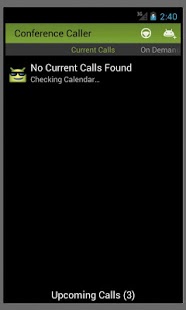Handsfree Conference Caller 2.4
Free Version
Publisher Description
The Handsfree Conference Caller is your one-tap conference call solution. It does everything, from calendar dialing to on-demand calling. It can even dial you into a meeting automatically using the handsfree car mode.
* Calendar Dialing: Searches your Google calendar for meeting invites with conference call dial-in numbers and passcodes. You can either start or join these calls with a single tap from within the app or via a notification.
* On Demand Calling: Build a list of custom dial-in numbers and passcodes for one-tap dialing into those impromptu meetings you frequently need to join.
* Car Mode: Maintains a list of the current calls found within the meeting invites of your Google calendar. Start or join these calls with a single tap from the screen or enable handsfree auto-dial and let the app automatically dial you in.
Handsfree Auto-Dial Features:
- Auto-dial occurs up to 1 minute before the event begins
- Leverages text-to-speech to read the meeting invite details before dialing
- Auto-dial can be canceled for an event before it dials
- Auto-dial is enabled when the phone is placed in a car dock (configurable)
- Auto-dial is limited to only accepted events (configurable to include tentative and invited)
- Meeting conflict detection
- Keeps the screen on
- Bypasses the screen lock
Settings available, from the menu, for changing the default Google calendar and customizing the start and join call tone patterns. The default start and join call tone patterns are optimized for use with InterCall and MMI.
On-Demand contact list and settings can be backed-up and restored from the SD card.
A widget is included for starting conference calls with a single tap from the home screen.
*** ICS compatible
About Handsfree Conference Caller
Handsfree Conference Caller is a free app for Android published in the Other list of apps, part of Communications.
The company that develops Handsfree Conference Caller is NoFear JB. The latest version released by its developer is 2.4. This app was rated by 1 users of our site and has an average rating of 5.0.
To install Handsfree Conference Caller on your Android device, just click the green Continue To App button above to start the installation process. The app is listed on our website since 2012-09-27 and was downloaded 9 times. We have already checked if the download link is safe, however for your own protection we recommend that you scan the downloaded app with your antivirus. Your antivirus may detect the Handsfree Conference Caller as malware as malware if the download link to com.nofearjb.conferencecaller is broken.
How to install Handsfree Conference Caller on your Android device:
- Click on the Continue To App button on our website. This will redirect you to Google Play.
- Once the Handsfree Conference Caller is shown in the Google Play listing of your Android device, you can start its download and installation. Tap on the Install button located below the search bar and to the right of the app icon.
- A pop-up window with the permissions required by Handsfree Conference Caller will be shown. Click on Accept to continue the process.
- Handsfree Conference Caller will be downloaded onto your device, displaying a progress. Once the download completes, the installation will start and you'll get a notification after the installation is finished.